This document was made by OCR
from a scan of the technical report. It has not been edited or proofread and is
not meant for human consumption, but only for search engines. To see the
scanned original, replace OCR.htm with Abstract.htm or Abstract.html in the URL
that got you here.
Organizing Software in a Distributed Environment
Butler W. Lampson
Eric E. Schmidt
Computer Science Laboratory
Xerox Palo Alto Research Center
Palo Alto, CA 94304
Abstract 4)
Hints for locating the
modules in a distributed file sys‑
tem.
The
System Modeller provides automatic support for several different kinds of
program development cycle in the Cedar programming
system. It handles the daily evolution of a single module or a small group of
modules modified by a single person, the
assembly of numerous modules into a
large system with complex interconnections, and the formal release of a
system. The Modeller can also
efficiently locate a large number of modules in a big distributed file system, and move them from
one machine to another to meet
operational requirements or improve performance.
1. Introduction
The System
Modeller is a complete software development system
used in the Cedar project of Xerox PARC'S Computer Science Laboratory
[2]. The Modeller provides automatic support for the program development cycle followed by
programmers using Cedar. It uses information stored
in a system model, which
describes a software system by specifying:
1)
The versions of various modules that make up a particular
software system.
2)
The interconnections
between modules, such as which procedures are used
and where they are defined.
3)
Additional information needed to compile and load
the
system.
Permission to copy without fee all or part of this
material is granted provided that the copies
are not made or distributed for direct commercial advantage, the ACM
copyright notice and the title of the publication and its date appear, and
notice is given that copying is by permission
of the Association for Computing Machinery. To copy otherwise, or to republish, requires a fee and/or specific
permission.
° 1983 ACM 0-89791-108-3/83/006/0001 $00.75
Under the, direction of the Cedar programmer, the Modeller performs a
variety of operations on the systems described by the system models:
1) It
implements the representation of the system by source text in a collection of files.
2) It
tracks changes made by
the programmer. To do this, it is connected to the Cedar editor and is notified when files
are edited and new versions are created.
3) It automatically builds
an executable
version of the system, by recompiling and loading the modules. To provide fast response, the Modeller behaves like
an incremental compiler: only those
modules that change are analyzed and recompiled.
4) It
provides complete support for the integration of packages as part of a release.
Thus the Modeller can manage the files of a system as they
are changing, providing a user interface through which the
programmer edits, compiles, loads and debugs her changes interactively while she is
developing her software. The models are automatically updated to refer to the changed components. Manual updates of models
by the programmer are not normally necessary.
Related work is described in [1, 3, 4, 5]. This paper is derived
from part of the second author's Ph.D. thesis [8].
1.1 Background
The Modeller runs in Xerox PARC's computing environment, in which
each programmer has a personal computer, connected to other computers over an Ethernet.
It currently supports programming in Cedar, though its techniques do not
depend on the languages in which modules are
written. Cedar is derived from Mesa [7], and shares with that language a
very general mechanism for interconnecting modules; hence it is a good test of
the Modeller's facilities for module interconnection.
The
programmer writes a model in a language called SML, which is a notation for describing how to compose a set of related programs from their components. The model refers to a component module of the program by its
unique name, independently of the
location in the file system where its bits are stored. The development
of a program can be described by a
collection of models, one for each stage in the development; certain
models define releases.
Skil_ has general facilities for abstraction. These are of two kinds:
A model can be organized hierarchically into
parts, each
of which is a set of named sub-parts called a binding. Like the names of files in a directory, the names
in a binding can be used to select any desired parts of the binding.
A model can be parameterized, and several different versions can be
constructed by supplying different arguments for the parameters. This is the way that
SML caters for planned variation in a program.
SML is'described in
detail in [6].
The
distributed computing environment means that files containing the source text of a module can be stored in many places. A
file is accessed most efficiently if it is on the programmer's own machine. Remote files must first be located and
then retrieved. The Modeller imposes minimal requirements on the capabilities of the distributed file system. In fact, it requires only that there be a way
to enumerate the versions of a
particular file in a remote directory,
and to store or retrieve an entire remote file. When possible, it caches information about a module, such as its dependencies on other modules, to
avoid retrieving the entire module and parsing its text. It also caches the complete path names of objects, to avoid
searches in remote directories.
1.2 Organization of the paper
We begin
by describing how a model completely and unambiguously
specifies a Cedar program (§ 2). The next section presents the user interface
of the Modeller, and shows how it is used during daily program development, and for periodic
releases of a complete system (§ 3). The implementation
techniques used to obtain good performance
with systems containing dozens or hundreds of modules are explained next (§ 4), and then the interactions between the Modeller and the distributed file
system (§ 5). A final section
describes experience and future plans (§ 6). An appendix gives a complete model for a substantial component
of the Cedar system.
2.
System models
We take the view that the software of a system is completely
described by a single unit of text. An appropriate analogy is the sort
of card deck that was used to run a program
on a bare computer or under an operating system like FMS that
had no file system. Everything is said explicitly in such a system
description: there are no parameters (e.g., compiler switches or loader
options) supplied after the GO button is pressed, and no
dependence on
a changing environment. In this kind of system description there is no question about when to recompile something, and version control is handled by distributing
copies of the deck with a version number written on the top of each copy, and a diagonal stripe of marker which
makes it easy to tell whether the deck has been changed.
The monolithic nature of a card deck makes it unsuitable for
a large system. In 1983 a system is specified by text which is stored in
files. This provides modularity in the physical
representation: a file can name other files instead of literally including their text. In Cedar, these
files hold the text of Cedar modules
or system models. This representation
is convenient for users to manipulate; it allows sharing of identical objects,
and facilitates separate compilation.
Unless care is taken, however, the integrity of the system will be
lost, since the contents of the named files may change.
2.1 Objects
To prevent this, we abstract files into named objects, which are
simply pieces of text. We require that names be unique and objects be immutable. By this we mean
that:
Each
object has a unique name, never used for any other object. The name is
stored as part of
the object, so
there is no doubt about whether a particular collection of bits is the object
with a given name. A name is made unique by appending a unique
identifier to
a human-sensible string.
The contents of an object never change once the object
is created. The object may be erased, in which case the contents are no longer
accessible. If the file system does not
guarantee immutability, it can be ensured by using a suitable checksum
as the unique identifier of the object.
These rules ensure that a name can be used instead of
the text
of an object without any loss of integrity, in the sense that either the entire
text of a system will be correctly assembled, or the lack of some object will
be detected.
What happens when a new version V2 of an object is created? In this view,
such a version is a new object. Any model M1 which refers to
the old object V1 continues
to do
so. However, it is possible to create a new model M2
which is identical to M1
except that every reference to V1 is replaced by a reference
to V2; this operation is called Notice and is discussed further in
§ 3. In this way, the notion that objects are immutable is reconciled
with the fact of evolution.
With these conventions, a model can incorporate the text of
an object by using the name of the object. This is done in SML by writing an object name preceded by @. The meaning of an SML expression
containing an @-expression is defined to be the meaning of an expression in
which the @ expression is replaced by its contents. For example, if the object inner.model
contains
"lit"
which is
an sMi. expression, the binding
[x: STRING — @innensm,
y: STRING —
has identical values for x and y.
With
these conventions, a system model is a stable, unambiguous representation for
a system. It is easily transferred among programmers and file systems. It has
a readable text representation that can be edited by a user at any time. Finally, it is usable by other program
utilities such as cross-reference programs, debuggers, and optimizers
that analyze inter-module relationships.
2.2 Derived objects
The Modeller's most important function is to rebuild a
system from its source components, given the system model as
input. The model refers to each component by its unique name. To rebuild the system, the
Modeller goes to the file system and tries to find the file which represents each object. This may involve a search in several
directories on several machines, as described in § 5. Because each file
contains the unique name of the object it represents, the Modeller will
never make a mistake and retrieve the wrong version, although it may be unable
to retrieve a file. Once it has obtained all
the files, the Modeller does any necessary recompilations, loads the
resulting binary files, and runs the program.
A model
normally refers to source objects rather than the binary objects produced by the compiler. The Modeller takes the view that a binary object is just an
accelerator, since it can be recreated by the compiler using the right source object and parameters. Of course, wholesale
recompilation is time-consuming, so
various caches are used to avoid unnecessary recompilation.
It is
not essential that the text of a system component be source text; all that is needed is a way to turn it into a value
the Modeller can understand. For a Cedar source module, this is done by parsing the DIRECTORY, IMPORTS and
EXPORTS statements
at the start of the module (see § 2.4). But it can also be
done for a Cedar binary module,
which
is the output of the compiler and has all its interface
parameters bound; binary modules have enough information
(originally for the benefit of the loader) to allow an SML function
or INTERFACE value
to be derived. This is sometimes convenient when dealing with a
system in
which some elements come from an outside organization in binary form only.
2.3 Unique names
The Modeller uses the creation date of a source object as
its
unique identifier. Thus an object name might have the form BTree.cedarVuly 22, 1982 2:23:56); in this
representation the unique identifier follows the ! character. Of
course such an identifier is not absolutely guaranteed to be unique, but we have
found it satisfactory in practice.
For a derived object such as a binary module, the Modeller
uses a 48-bit version stamp which
is constructed by hashing the name of the source object, the
compiler version
and switches, and the version stamps of any interfaces
which are parameters of the compilation. In this way derived objects constructed at different times will have the
same names, as long as they are made in exactly the same way. This
property can make a considerable difference in the time required to rebuild a
system when some binary modules must be
rebuilt, especially if there are other modules which depend on the ones being rebuilt.
It is also possible to use an ambiguous name for an
object, of the form BTreecedar!H.
This means to consider all the objects whose names
begin BTree.cedar, and take the one with the most recent create date. Since such a name
does not denote a unique object, a model
containing such a reference does not denote a unique program.
Nonetheless, it is often convenient to use this convention.
2.4 Example
A Cedar
program consists of a set of modules. There are two kinds of module: implementation
(PROGRAM) modules, and interface (DEFINITIONS) modules. An interface module contains
constants (numbers, types, inline procedures,
etc.) and declarations for values to be supplied by an implementation (usually procedures, but also types and other
values). A module All that calls a procedure in another module M2 must IMPORT an instance Inst of an interface I that declares this
procedure. Inst must be ExPowred by the PROGRAM module
M2. For example, a procedure Insert declared in a module
BTreelmpl would also be declared in an
interface BTree, and
BTreelmpl would EXPORT an instance of BTree. A PROGRAM calls Insert by IMPORTing this instance of BTree and referring to the
Insert component
of the instance. We call the importer
of BTree
the client module, and say that BTreelmpl (the exporter) implements BTree. Of course BTreelmpl
may itself IMPORT and use interfaces
that are defined elsewhere.
Example 1 shows a very simple system called BTree, which defines one interface BTree and one instance
BTreelnst of BTree.
BTree.modelman
14, 1983, 14:44:11)
LET encligoNCenar>CedarIntetfaces.modelMuly 25, 1982, 14:03:03) IN
LET lnstances-andigoNCedar>CedarInstances.modei(July
25, 1982, 14:10:12) IN
BTree: INTERFACE BTree
@[lvy]<Schmidt>BTree.cedar!(Sept 9,1982, 13:52:55)
[Axil,
BTreelnst: BTree @[1v*Schmidt>BTreelmpl.cedar(Jan
14, 1983,
14:44:09)
I] [Instances. Rope, Instances10, InstancesSpace[I]
CedarInterfaces.modelVuly
25, 1982, 14:03:03)
Ascii: INTERFACE •-• @[Indigo]<Cedar>Ascii.cedar!(July
10, 1982,
12:25:00)1], Rope: INTERFACE -
@[Indigol<Cedar>Rope.cedaNuly 10, 1982, 17:00:00)11, 10: INTERFACE ^- @[Indigo]<CedarVO.cedarVuly 12. 1982, 11:00:00n, Space: INTERFACE - MIndigol<Ceciar>Space.cedar!(June
10, 1982,
8:35:00)*B
CedarIllStanCeS.MOdeIRJuly
25, 1982, 14:10:12) [Ascii, Rope, 10, Space]‑
LET @CedarIntetfacesmodeNuly 25, 1982, 14:03:03) IN [ EV[Indigo]<CedarMsciampLcedar(July
10, 1982, 12:30:00)(1 [I, @[Indigo](Cedar>Rope/mpLcedart(July
10, 1982, 17:10:24)11S CV[Incligo]<Cenar>101mpLcedcm(July
20,
1982,13:03:03)"0'0, @[lnaigo)<Cenar>SpacelmpLcedarMune
11, 1982, 15:00:00)11'0
Example
1: An example of a model
BTree.model refers to two modules, BTreecedar!(Sept
9, 1982, 13:52:55) and BTreelmpl.cedar!(lan 14, 1983,
14:44:09). Each
is named by a user-sensible name (e.g., BTree cedar), part
of which
identifies the source language as Cedar, and a creation time (e.g. !(Sept. 9, 1982, 13:52:55)) to ensure
uniqueness. The @ indicates that a unique object name follows. Each object also
has a file location hint ([Ivy]<Schmidt>); its use is discussed in § 5.1.
BTree.model refers to two other models,
CedarInterfaces.modeh(July
25, 1982, 14:03:03) and CedarInstances.mode(July 25, 1982, 14:10:12). Each
of these is a
binding which gives names to four interface or instance modules that are part of the Cedar system. A clause such as
LET
Cedatintetface&model IN . .
makes the names bound in CedarInterAces (Ascii, Rope,
10, Space) denote the associated
values (Ascii.cedarKluly 10, 1982, 12:25:00)0, etc.) in the
expression following the IN.
Models denote dependency by parameterization. There are two kinds of
dependency: on interfaces, and on implementations,
or instances of the interfaces. Correspondingly,
each source module is viewed as a function which takes interface
arguments and returns another function which
takes instance arguments. Applying the first function to its interface
arguments is done by the
compiler;
applying the resulting second function to its instance arguments is done by
the loader as it links up definitions with uses.
In the example above, the BTree interface depends
on the Ascii interface from Cedar1ntetfaces. Since
it is an interface, it doesn't depend on any implementations. BTreelmpl
depends
on a set of interfaces which the model doesn't specify in detail: the * in front of the first parameter list for BTreelmpl means that its arguments are
defaulted by name matching from the environment. In particular, it probably has interface parameters BTree, Rope,
10, and Space; all these names are defined in the environment, BTree explicitly
and the others from Cedarinterfaces through the LET clause. BTreelmpl also depends on Rope, 10,
and Space instances
from CedarInstances, as indicated in the second argument list.
The interface parameters are used by the compiler for type-checking, and
so that details about the types can be used
to improve the quality of the object code, The instance parameters are used by the loader; they
specify how procedures exported by one module should be linked to other
modules which import them.
3. User interface
The Modeller provides an interactive interface for ordinary
incremental program development. When used interactively, the role of the
Modeller is similar to that of an incremental compiler: it tries to do as little
work as it can as quickly as possible in order to produce a runnable system. To
do this, it keeps track incrementally of as much information as possible about the objects in the active models.
3.1 Patterns of software
development
For example, consider the following scenario. Assume a model already exists, say BTree.model, and
the user wants to change one module to
fix a bug. Earlier, she has started the
Modeller with BTree.model as the current model. She uses the Cedar
editor to make a change to BTreelmpl.cedarMan
14, 1983,
14:44:09). When the user finishes editing the module and creates a new
version BTreelmpl.cedar!(April 1, 1983, 9:22:12), the
editor notifies the Modeller by calling its Notice procedure,
indicating that BTreelmpixedarqApril 1, 1983, 9:22:12) has
been produced from BTreelmpl.cedarMan 14,
1983, 14:44:09). If the latter is referenced by the current model, the Modeller
notices the new version and updates BTree.model!(Jan 14, 1983, 14:44:11) to
produce BTree.modefl(April 1, 1983, 9:22:20), which refers to
the new version. The user may edit and change more files. When she
wants to make a runnable version of her system,
she issues another command to the Modeller, which then compiles everything in
correct order and (if there are no errors) produces a binary file.
A more complex scenario involves the parallel development of the same system by two programmers. Suppose both
start with a system described by the model Mo, and end up with different models M1 and M2. They may wish to make a new version M3 which
merges their changes. The
Modeller can provide help for this common case as follows: If one programmer has added, deleted or changed
some object not changed by the other, the Modeller
will add, delete, or change that object in a merged model. If both programmers have changed the same object in different ways, the Modeller cannot
know which version to prefer and will
either explore the changed objects
recursively, or ask the user for help.
More precisely, we
have
M3 = Merge[Base-M0,
New1-M1,IVew2- M2]
and Merge
traces out the three models
depth-first. At each level, for a component
named p:
Ij Add to result
 Basep= Mrp= Mrp Base.p
Basep= Mrp= Mrp Base.p
Basep= MirrPMvrP M211•p
Base.p= Murp, no Mvrp leave p out
no Basep or Mv2p MyrP
Base.p Mrp Mrp, all models Merge[Base.p:, Mrp, Mrp]
ELSE error, or ask what to do.
Of course, there is no
guarantee that the resulting thing makes any sense, but it does seem to correspond to current practice.
At all points, the Modeller maintains a model that describes the current program. When the user decides to save her program, she does so with an accurate description
of it in her model. Since the models are simply
text files, the user always has the
option of editing the model as she sees
fit, so the Modeller does not have to deal with obscure special
cases of editing that may arise.
3.2
Daily evolution
In a session which is part of the daily
evolution of a program, the user begins by
creating an instance of the Modeller, which
provides a window on the Cedar user's screen,
as shown in Figure 1. This section gives an overview
of its use, suggested by the contents of the figure.
The Modeller window is divided into four regions, which are,
from top to bottom:
1) A set of buttons to control it.
2) A
region containing fields where names may be typed.
3)
A
feedback area for compiler progress messages.
4) A feedback area for Modeller messages.
To
help explain Modeller operation, let us take a simple example
and follow the user's actions.
Step I. Assume that the Modeller instance has just been
created. The user decides to make changes to the modules in ExampleModel.
She enters the name of the
model in the field following
the ModelName: prompt, and pushes the StartModel button. From this point on the Modeller is bound to ExampleModel; StopModel must be pushed before
using this instance of the
Modeller on another model.
StartModel initializes data structures in this instance of the Modeller, StopModel frees the
data.
Step 2. The
user makes changes to objects on her personal machine.
The Cedar editor calls the Modeller's Notice procedure to report that a
new version of an object exists; the
user could do this by hand, but normally new versions correspond one-to-one with editing sessions on modules. If the
object being edited is in the model, the Modeller
cedar pvicoeller, 51.3,rteij on 14-Apr-83 12.:13:46 PST
StartModel Begin Continue StoreBack
Unload StopModel MakeModelBinary Bind NewModeller
Compile Load Start


 ModelName:
Example.Model
ModelName:
Example.Model
Compiling: ExampleImplA.Mesa no errors.
Compiling: ExamplelmplB.Mesa
StartModel Example.Model
Parsing Example.Model Analyzing Parameters
 Noticed new
version of ExampleImplA.Mesa
Noticed new
version of ExampleImplA.Mesa
 Noticed new
version of ExamplelmplB.Mesa
Noticed new
version of ExamplelmplB.Mesa
 Begin Example.Model
Begin Example.Model
Try for compilation:
ExampleImplA.Mesa:
Confirm Compilation ? Yes Compilation
completed, no errors. ExamplelmplB.Mesa:
Confirm Compilation ? Yes





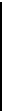
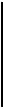
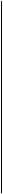 updates its internal representation of the model to
reflect the new version. If the changes involve adding
or deleting parameters to modules, the
Modeller uses standard defaulting rules to
modify the argument list for the object in the model.
updates its internal representation of the model to
reflect the new version. If the changes involve adding
or deleting parameters to modules, the
Modeller uses standard defaulting rules to
modify the argument list for the object in the model.
Step 3. Once she has made the intended edits, the user pushes Begin, which
a)
recompiles modules as
necessary,
b)
loads their object files
into memory, and
c)
forks
a process that starts the user's program running.
Modules need to be recompiled if the corresponding source files have been changed, or if any modules they
depend on have been compiled. Should (a) or (b) encounter errors, the Modeller does not proceed to (c).
Step 4. After testing her program, the user may want to make changes simple enough that the old module may be replaced by the new module without re-loading and restarting the system. If so, after editing modules, the
user pushes Continue, which tries to replace
modules in the already-loaded system. If
this succeeds, she can go on testing
her program and the new code will be used. If the module is not replaceable, she must push Begin, which
unloads all the old modules in this model and loads the new modules.
Step 5. After completing her changes, the user can push StoreBack to store copies of her files on remote file servers, and then push Unload to unload the modules previously
loaded and StopModel to free Modeller data structures.
These steps are illustrated
in Figure 2.
The modeller allows a Cedar program to be rebuilt and restarted from scratch. It also is able to replace a module
in an already loaded system. This is considerably
faster for small program changes, and
means that the current state of the program is
not lost. Module replacement in Cedar is possible
if certain conditions are met: the global data must not change, all previously-defined procedures must still
be defined, certain architectural limitations must
be observed, and the module being
replaced cannot be executing when replacement occurs.
In addition to its interactive interface with
the user, the Modeller also provides a
procedural interface to its data structures,
which contain complete information about the structure
of the program: what modules exist, how they are
interconnected, and what they are named. The main client of this interface is
the Cedar debugger. When the debugger examines
a stopped system (e.g. at a breakpoint), it can
follow the procedure call stack and find the global variables for the module in which the procedure is declared. The Modeller can provide the debugger with
module-level information
about the model in which this module
appears, and provide file location and version information (i.e. an interface to a sophisticated
load map). This is
particularly useful when the debugger wants to inspect the symbol table for a module, and the
symbol table is stored in
another file that is not on the local disk.


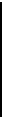 3.3
Releases
3.3
Releases
A release is a software system composed of a collection of
modules which have been tested for conformance to some kind of specification, and filed so that any
one of them can be
retrieved simply and reliably as long as the release remains active. The Release procedure in the Modeller takes a model, performs various checks on its
components, builds the system it describes, and moves the system and all the
components to designated directories. In more detail, Release[MJ:
1)
Checks that M and
each component of M is legal: syntactically correct, type-correct, and
causes no compiler errors.
2) Ensures that all objects needed by any component of M are
components of M, and that only one version of each object exists (unless multiple versions are explicitly
specified).
3)
Builds the system
described by M.
4)
Copies all the files
representing objects in M to a place where they
cannot be erroneously destroyed or modified.
A release is complete
if and only if every source file needed to compile every object file is among the files being released. A release is consistent if and
only if only one version of each package
is being released, and other packages depend
only on that version. The release process is
controlled by a person acting as a Release
Master, who runs the Modeller to verify that a proposed release is
consistent and complete, and takes corrective
action if it is not. Errors in models, such
as references to non-existent files or
references to the wrong versions of files, are detected
by the Release procedure of the Modeller. When errors are detected, the Release Master notifies the
guilty implementor and has her fix the model.
Releases can be frequent, since performing each release
imposes a low cost on the Release Master and on
Cedar programmers. The Release Master does not need
to know any details about the packages being released,
which is important when the software
of the system becomes too large to be
understood by any one programmer. The implementor
of each package can continue to make changes until
the release occurs, 'secure in the knowledge that the package will be verified before the release completes (of
course, the release process provides no
protection against bugs which do not cause
errors at compile time). Many programmers make
such changes at the last minute before the
release. The release process supports a high degree of parallel activity by programmers engaged in software development.
We have extensive experience with Cedar releases [8]. The
Cedar software under release control consists of
approximately 5000 files and 465,000 lines of Cedar code. Existing packages are described by DF files that
contain a subset of the information in system models. In what
follows, we describe the release process when, in the future, it will be run using system models instead of DF files.
3.3.1 The Top model
The Release Master maintains a model with one component for each component of the release. This list
(called the Top
model) defines, for every model named in the
list, a file server and directory where it can be
found. While a release is being
developed, this model refers to objects on their
working directories, e.g., the top model might be
Top — [
BTree– @[1ndigoYint>BTreeModeigi --ReleaseAs [Indigol<Cedar)--, Runtime — MIndigol<Int*UntiMe.Mode}!H --ReleaseAs
(IndigoKedar>--
1
The Top model is used during the development phase as a description of models that will be in the
release; it gives the locations of these objects while they are being developed. The Top model provides the
list of models that will be released. Models not mentioned in the Top model will not be released.
3.3.2 Release mechanics—client
Every
model M being released must have a LET statement at the beginning that makes the components in the Top model accessible in M. Thereafter, M must use the names from Top to
refer to other models. Thus, M must begin
LET MIndig*Int)ToptModenH IN [
RITypes:
INTERFACE -• Runtime,
Clients of a release component (e.g., R7Types) are not
allowed to refer to its model by @-reference,
since there is no way to tell whether that
model is part of the release. Aside from the
initial reference to Top, a release component
may have @-references only to sub-components of that component.
3.3.3 Release mechanics— implementor
A model M being released must also
have a comment that gives its object name in
the Top model (e.g. BTree),
and the
working directory that has a copy of the model, e.g.
RcicascNamc BTree
WorkingModclOn [Indigo]Ont>larce.Model
These comments are redundant; they allow a check that Top and
the compbnent (and hence the Release Master and
the implementor) agree about what is being released.
M must
also declare the release position of each file, by appending
it as a comment after the filename in the model, e.g.
@[Iv*Work>XIMpl.MeSa!ll ReleaseAs
[Indigo]<Cedar>XPack>--
A global ReleaseAs comment can define the default release
position of files in the
model (which may differ from
the release position of the model itself). Thus if the model contains a comment
DefaultReleaseAs
[Indigo]<Cedar>13Trees>--
then the user may
omit the
ReleaseAs
[IndigoKedar>BTrees>--
clauses.
4. Implementation
The Modeller must be able to analyze large
collections of modules quickly, and must
provide interfaces to the compiler, loader,
debugger, and other programs. This section describes
first the basic algorithms used, and then the caches
which greatly improve performance in the normal case
of incremental changes to a large system. It ends with a
description of the algorithms used for releases.
4.1 Evaluation
In order to build a program, the Modeller must evaluate the
model for the program. The model is an expression
written in SML, which is a strongly typed, applicative language.
Evaluating an SML expression
is done in three steps:
1)
The standard /3-reduction evaluation algorithm of the typed lambda calculus converts the expression into
one in which all the applications are of primitive objects, namely Cedar modules. Each such application
corresponds to compilation or loading
of a module. /3-reduction works by
simply substituting each argument for
all occurrences of the corresponding parameter.
smi, operations such as selecting a named component of a binding are executed
as part of this process. Thus in the example,
LET Instances—@CedarInstances.model
IN Instances.Rope
evaluates
to
[Incligo]CCedar>RopeimpLcedarl(July
10, 1982, 17:10:24)[—I [...]
where
the arguments of Ropelmpl are filled in according to the defaulting
rules.
2)
Each application of a .cedar object is evaluated by the compiler,
using the interface arguments computed by (1). The result is a .binary object. Of course,
each interface argument must itself be
evaluated first; i.e., the interfaces
on which a module depends must be compiled before the module itself can
be compiled.
3)
Finally, each application of a .binary object computed in (2) is evaluated
by the loader, using the instance arguments
computed by (1). Cedar permits mutual recursion
between procedures in different modules, so it is not always possible to
fully evaluate the instance arguments. Instead, for each instance of an
interface a record is allocated, with space
for all the components of the
interface. A pointer to the record is passed as an argument, rather than the record itself. Later, when the .binary
object
application which defines the interface has
been evaluated by loading the object, the record is filled in with the
results, namely the procedures and other values defined by that module.
Once everything has been loaded, the result is a runnable
version
of the program.
We now proceed to examine (1) in more detail. This step is
done when the user pushes the StartModelling
button, or on the affected subtree whenever the current
model is modified by a Notice operation. For StartModelling, the Modeller reads
the model from its source file, parses the source
text and builds an internal parse tree. For Notice, the parse tree already exists, and is simply
modified by substituting the new version for
each occurrence of the old one. The leaves of this parse tree are the
Cedar modules referenced with @ from the model. If another model is referenced, it does not become a leaf; instead, its
parse tree is computed and becomes a sub-tree of the containing model.
After the parse tree is built, it is evaluated to produce
a value tree. The evaluation applies functions (by
substituting arguments for parameters in the function body), looks up names in
bindings, does type checking, and supplies defaulted arguments. The first two
operations have already been discussed.
Typechecking requires knowing the type of
every value. For a value which is a Cedar module, the Modeller obtains its type by examining the first
few lines of the module, where the
interfaces and instances imported by
the module are declared (in DIRECTORY and IMPORTS clauses),
together with the instances exported (in an EXPORTS clause).
For
example, a module M which uses interfaces A and B, imports an instance
of A, and exports an instance of B, begins
DIRECTORY A, B; M: PROGRAM
IMPORTS A;
EXPORTS B; . .
.
and has the type
[INTERFACE A, INTERFACE B]—4[[4]-0.[B]]
I.e., it is a
function taking two interface arguments and returning
(after it is compiled) another function that takes an instance of A and returns an instance of B. The Modeller
checks that the arguments supplied in the model have these types, and defaults
them if appropriate. SML
typechecking
is discussed in detail in [6].
After the entire model has been evaluated, the Modeller has
determined the type of each module, and has checked that
every module gets arguments of the types it wants. Any syntactic or
type errors discovered are reported to the user. If there are none, then
wherever a value is defined in one module and
used in another, the two modules agree on its type. Note that nothing
has yet been compiled or loaded.
After
step (1) the value of the model is a tree with one application for each compilation or loading operation that must be
done. The compilation dependencies among the modules
are expressed by the arguments: if module A is an argument to
module B, then A must be compiled first, and if A changes, B must be recompiled. Because
of the level of indirection in the implementation of loading, it
is not necessary to reload a module when other modules change.
To get
from this tree to a fully compiled program, each application of a source module
must be evaluated by the compiler, as described in (2). During this evaluation,
the compiler may find errors within the module. This step is done when the user pushes the Compile or Begin button.
After step (2), the value of the model is a tree in which
each application of a source object has been replaced by the
binary object that the compiler produced. To get from
this tree to a runnable program, each binary object must be loaded, and each
instance record filled in with the procedures exported from the modules that
implement it. The details of how this is
done are very dependent on the machine
architecture and the runtime data structures of the language.
4.2 Accelerators
It is impractical to repeat the entire procedure just
described whenever any change is made to a system; among other things,
this would imply recompiling every module.
Since the entire system is applicative, however, and the value of an object never changes, the results of any computation can be saved in a cache, and reused
instead of repeating the computation.
In particular, the results of the
type analysis of objects and the results of compilations can be saved. To this end, the Modeller keeps two
tables that record the results of computations that are expensive to repeat.
These tables serve as accelerators for the Modeller and are stored as files on
the local disk.
Object Type Table: A
list of objects that are referenced by models and have been analyzed
for their types. For example, a Cedar source module is listed along with the implied
procedure type used by the Modeller to compile and load it. The unique name of an object is the key in this table,
and its type is the value.
Projection Table: A
list of entries that describe the results of running a compiler (or
other program) that takes a source object and any needed parameters (such as interfaces) and
produces an binary object. Before invoking a
compiler to produce a binary file, the Modeller consults
this
table to see if such a file is already available. The key in
this table is all the information that affects the result: the name of the
source object, the names of all the parameter
objects, the compiler switches, and the compiler version. The value of a
table entry is the name of the binary object that results. This name is
constructed from the user-sensible name of the source object, plus the version
stamp, a 48-bit hash code of all the other information. An entry is added to the projection table whenever
the compiler is run successfully.
In
summary, the object type table speeds the analysis of files, and the projection table speeds the translation of objects
into derived objects. These tables are illustrated in Example 2.
It is
possible for these tables to fill up with obsolete information. Since they are just caches and can always be reconstructed
from the sources, or from information in the .modelBinary objects (see §
4.3), they can be purged by any convenient
method, including deleting them completely. As information is needed again, it will be recomputed and reentered
in the tables.
The
projection table is augmented by a different kind of cache
provided by the file system. Whenever the result of a needed compilation
is not found in.the projection table, the
Modeller constructs ,the 48-bit version stamp that the resulting binary object will have (by hashing the
source name and parameters), and
searches for this object in the file
system, as described in § 5. If it is found, the compilation need not be redone; the result is put into the projection table so that the file system need not
be searched again. This search of the
file system is suppressed for source files that have just been edited,
since it would never succeed in this case.
Object type table
|
Source object Type
|
|
BTree.cedar!(Sept
9, 1982, 13:52:55) [INTERFACE Ascil]—4[INTERFACE BTreel
BTreelmpLcedarVan 14, 1983, 14:44:09) [Rope:
INTERFACE Rope, 10: INTERFACE 10,
Space INTERFACE Space,
BTree: INTERFACE BTree]—v
[[Ropelnst: Rope, 101nst: 10, Spacelnst:Space]—v[BTreelnst:
firma
|
|
|
|
|
|
|
|
|
|
Projection table
|
|
|
|
Source object Parameter
values Result
object
|
|
BTreecedati(Scpt 9, 1982, 13:52:55) [Ascii binaty123ACD90413FFA] BTree.btnagM3956A3C32170
BTreelmpl.cedarVan 14, 1983,14:44:09) [Ropebinary!AC902306FA6,
/0.binary!23843396A241, BTreelmpLbinary!20451,171)283C
Spare, binary!834882311,1761,13Tree.
binary!41956A 3C32F0]
|
|
|
|
|
|
|
|
|
4.3 Compiled models
The modeller keeps its caches on each machine.
It is also desirable to include this
kind of precomputed information with
a stored model, since a model is often moved from one machine to another, and some models are shared among many users, who refer to them in their own models by
using the @-notation. An example is the model CedarInterfacesmodel, which
returns a large number of commonly-used
interfaces that a Cedar program might need.
Furthermore, even with the caches it is still quite expensive to do all the
typechecking for a sizable model.
For these reasons, the Modeller has the ability to create
and read back compiled models. A compiled model
contains
a tree which represents a parsed and typechecked version
of the model;
object type and projection tables with entries for all the
objects in the model;
a version map (see § 5) with entries for all the objects in
the model.
When the user pushes the MakeModelBinary button
in Figure 1, the Modeller makes this binary object
for the current model, much as.a
compiler makes a binary file from a source file. In a .modelBinary object
any parameters of the model which are not instances may be given specific argument values. This is much like the binary objects
produced by the compiler, in which the interface parameters are fixed. The .modelBinary object
acts merely as an accelerator, since it is
always possible to work from the sources
of the model and the objects it references, to derive
the same result as is encoded in the .modelBinary.
4.4 Releases
The Release operation described in § 3.3 is implemented in three
phases.
Phase one: Check
The Check phase of Release
checks the Top model and all its
sub-models for problems that might prevent a successful
release. Each model is parsed and all files listed in the model are checked. Check ensures
that the versions listed in the models exist
and that their parameterization is correct.
The directory containing each source file is checked
to make sure it contains a valid object file. This guards against compilation errors in the source files. Common blunders are caught, such as a reference to -a model that is not in the Top model. The Release
Master contacts implementors and asks them to fix any
errors caught in this phase.
Phase
two: Move
The Move
phase moves the files of the release onto the release directory and makes new versions of the models that refer to files on the release directory instead of
the working directory. For each model listed in the
release position list, Move:
1) reads in the model from the working directory,
2) moves each file explicitly mentioned in the model to its
release position,
3) writes a new version of the source file for
the model in the release directory.
This release version of the model is like the working version
except that
a) all working directory paths are replaced by paths on the
release directory,
b) a comment is added recording the working directory that
contained the working version of the model, and
c) the LET statement
referring to the Top model is
changed to refer to the one on the release directory.
Phase three: Build
The Build
phase takes the new model computed during the Move phase
and uses it to traverse all the objects in the release. For each
model:
1) All models on incoming edges must have been examined.
2) For every source file in the model, its object file (known to exist from the Check phase)
is moved from the working directory to the release directory.
3) A .modelBinary
file is made for the version of the model on the release directory.
4) If a special comment in the model is given, a runnable
object file is produced for the model.
After this is done for every model, a version map of the
entire release is stored on the release directory.
At the conclusion of phases Check, Move and
Build, Release has
established that:
1) Check: All
reachable source objects exist, and derived objects
for all but the Top object exist. This means the files
input to the release are statically correct.
2.) Move:
All objects are on the release directory. All
references
to files in these models are by explicit
create time (for source files) or version
stamps (for ob‑
ject
files).
3) Build: The
system has been built and is ready for execution. All desired
accelerators are made (.modelBinary files and a version map for the entire release).
5. Files
A model
refers to objects by their unique names. Given the conventions for objects and
their names described in § 2, this is unambiguous. In order to build a
system from a model, however, the Modeller must obtain the representations of the objects. Since objects are represented
by files, the Modeller must be able to deal with files. There are two aspects to this:
1) Locating
the file which represents an object, starting from the object's name.
2) Deciding
where in the file system a file should reside, and when it is no longer needed and can
be deleted.
5.1 Locating files
It would be nice if an object name could simply be used as
a file system name. Unfortunately, file systems do not
provide the properties of uniqueness and immutability that object names and
objects must have. Furthermore, most file systems, including ours, require a
file name to include information about the
machine that physically stores the file. Hence a mapping is required
from object names to the full path names that
unambiguously locate files in the file system.
To locate a file, the Modeller uses a location hint in
the model.
The object reference @[Ivyl<Schmidt>BTreelmpl.cedati(Jan 14, 1983, 14:44:09) contains such a
hint, [Ivy]<Schmidt>. To find the file, the Modeller
looks on the file server Ivy in the directory Schmidt
for a file
named BTreelmpl.cedar. There may be one or more versions of this file; they are enumerated, looking for one with a
creation date of Jan 14, 1983, 14:44:09. If such a file is found, it must be
the representation of this object. Otherwise this method of finding the
representation has failed.
The
distributed environment
introduces two types of delays in access
to objects represented by files:
1)
If the file is on a remote machine, it has to be found.
2)
Once found, it has to be retrieved.
Since
retrieval time is determined by the speed of file transfer across the network and the load on the file server, the
Modeller tries to avoid retrieving files when the information it wants about a
file can be computed once and stored in a database. For example, the type of an
object, which is the information needed to compute its compilation dependencies,
is small compared to the object itself. The
object type table stores the types of all objects of current interest; a source object in the table does
not have to be examined, or even
retrieved, unless it actually needs to be recompiled.
In cases where the file must be retrieved, determining which machine and
directory has a copy of the version desired
can be very time-consuming. Even when a file location hint is present
and correct, it may still be necessary to examine several versions of the file
to find the one with the right creation
date. The Modeller minimizes these problems
by keeping another cache, which maps an object name into the full path
name in the distributed file system of a file which represents the object. This
cache is a table called the Version Map, illustrated in
Example 3. Note that both source objects, whose unique
identifiers are creation dates, and binary objects, whose unique
identifiers are version stamps, appear in the version map.
The full path name includes the version number of the
file (the number after the !). This version number makes the file
name unique in the file system, so that a single reference is sufficient to obtain the
file.
Thus the
Modeller's strategy for minimizing the cost of referencing objects has three
parts:
1) Consult
the object type table or the projection table, in the hope that
the information needed about the object is recorded there. If it is, the object
need not be referenced at all.
2) Next, consult the
version map. If the object is there, a single
reference to the file system is usually sufficient to obtain it.
3) If there is no entry for the object in the version map,
or if there is an entry but the file it mentions doesn't
Version map

 Object
name File
location
Object
name File
location
 BTree.cedar!(Sept 9, 1982. 13:52:55) BTreelmpl.cedar9Jan 14, 1983, 14:44:09) BTree.binary!43956A3C32F0 BTree/mpainary!2045FI:D283C AseiLbinary!23ACD904E1
FA
BTree.cedar!(Sept 9, 1982. 13:52:55) BTreelmpl.cedar9Jan 14, 1983, 14:44:09) BTree.binary!43956A3C32F0 BTree/mpainary!2045FI:D283C AseiLbinary!23ACD904E1
FA
[IvyYSchmidt>BTree.cedar4
[Ivy]<Schmidt>BTreelmpl.cedar!9
[I vyl<Schmidt>BTree.binaryl2
[I vyYSchmidt>iffreelmpl.binary!5
[I nd igoKedarMscii.binary23
exist, or doesn't actually represent the
object, then use the file location hint to
identify a directory, and enumerate all the
versions of the file to find one which
does represent the object. If this search is successful,
make a new entry in the version map so that the search need not be
repeated.
Like the other caches, a version map is
maintained on each machine and in each .modelBinary object.
A .modelBinary version
map has an entry for each object mentioned
in the model. A machine version map has an entry for
each object which has been referenced recently on that machine. In addition, commonly-referenced objects of the Cedar system are added to the machine version map as part
of each Cedar release.
Since the version maps are hints, a version map
entry for an object does not guarantee that the file is
actually present on the file server, Therefore each
successful probe to the version map delays
the discovery of a missing file. For
example, the fact that a source file does not exist may not be discovered until the compilation phase, when the Modeller tries to compile it. This means that the
Modeller must be robust in the face of such errors. The
release process, however, guarantees that the files are
present as long as the release remains active.
5.2 Moving files
The Modeller was originally implemented before
the Cedar facilities which provide network-wide
naming for files. Consequently, it
includes procedures for transferring files
automatically between a remote machine and the local machine on which compilations are done and programs are loaded.
In addition, the Modeller records (in the local machine's
file type table) whether a file has been edited and
not saved on a remote file server. A StoreBack button stores all such changed files on the proper remote
servers. Thus the Modeller can provide a substitute for uniform access to
files throughout a network, at least for files which represent
objects in a model.
6. Status and plans
The system described above is not yet
integrated into Cedar; we expect to
complete it over the next year. Although
some users are using the Modeller to compile their
systems, most use manual techniques. The existing Modeller has been used by five or six programmers over the last year; two have used it heavily. The debugger
interface, .modelBinary files, and Release
are not yet implemented.
Databases are naturally suited to storing modules and dependency relationships between modules, as well as object
types, projections, and version maps. When this
research was started there was no database system in Cedar that could handle the amount of data involved. We envision many programs that process data about modules in systems, such as sophisticated browsers and cross-reference tools like Interlisp's MasterScope [9] or PIE's
Browser [4]. Query facilities of the database
system could easily be used to answer
questions about programs that require
specialized analysis programs if no database is used, such
as "Who depends on module X?"
Acknowledgements
System modelling began with ideas developed
jointly with Charles Simonyi, and
worked out in detail by Rich Johnsson and John Wick in the Mesa
Binder. They evolved further in a working
group which included Bob Ayers, Phil
Karlton, Tom Malloy, Ed Satterthwaite and John Wick, and in later discussions
with Andrew Birrell and Jim Horning.
Release was originally Roy Levin's idea. Ed Satterthwaite is the implementor of the SML evaluator.
References
[1]Cristofor, E., et al..
Source control + tools stable systems. Proc.
4th Computer Software and Applications Conf.', Oct. 1980, 527-532.
[2]Deutsch, L.P., and Taft. E.A.
(eds.), Requirements for an Experimental Programming Environment. csi-80-10, Xerox PARC, 1980.
[3]Feldman, S.I. Make— A program for
maintaining computer programs.
Software— Practice and Experience, 9, 4, April 1979.
[4]Goldstein, I.P., and Bobrow, D.G.
A layered approach to software design.
cst.-80-5, Xerox PARC, 1980..
151 Habermann, A.N., et al., The Second Compendium of Gandalf
Documentation. Computer
Science Dept., CM U, May 1982.
[6]Lampson, B.W. and Schmidt, E.E.
Practical use of a polymorphic applicative
language. Proc. 10th Symp.Principles of Programming
Languages, Austin, Texas, Jan. 1983.
[7]Mitchell, J.G. et. al. Mesa Language
Manual. csi.-79-3, Xerox PARC, May 1981.
[8]Schmidt, E., Controlling Large Software Development in a Distributed Environment. PhD Thesis, nics Dept., Univ. of
Calif. Berkeley, Dec. 82 and csi782-7,
Xerox PARC, Dec. 1982.
[9]'I'citelman, W. and Masinter, I..
The Interlisp programming environment. Computer
14, 4, April 1981, 25-34.
Appendix: A real example
This model describes the BringOver program,
which is a substantial component in
the Cedar system. We present the model with its
environment aggregated into separate models, and with defaults
for all the parameters.
There are seven implementation modules within
this model (CWFImpI, ComParselmpl, SubrImpl, STPSubrlmpl, DFSubrImpl, DFParserImpl, BringOverImpl). All the rest are interfaces.
First we
define the two environment models. One is a big binding for the system
interfaces on which BringOver and many
other parts of Cedar depend. The other is a declaration for the instances of these interfaces. This
declaration is rather repetitive, but it is needed to provide the proper
names for defaulting the instance arguments
of the BringOver models. It might be possible to avoid this declaration by passing the entire interface
binding, and a corresponding binding for the instances, as two big arguments
to the client modules. Cedar currently does not permit this, however, and we
do not show it here.
System.model
[ Ascii — @Ascii.cedars[];
CIFS @CIFS.cedar*[];
ConvenUnsafe @ConvertUnsafe.cedan;
Date — @Date.cedarl:
DCSFlleTypes
@DCSFileTypes.cedarl];
Directory — @Directory.cedar*[J;
Environment — @Environment.cedar*[];
Exec — @Exec.cedar*[]; File — @File.cedarS
FileStream @FileStream.cedar*O;
Heap — @Heap.cedar*[1; Inline @Inline.cedar*O; KernelFile @KernelFile.cedar*[];
LongString @LongString.cedar*[];
NameAndPasswordOps @NameAndPasswordOps.cedar*[];
Process — @Process.cedarS Rope — @Rope.cedarl];
RopeInline @Ropelnline.cedar*[];
Runtime — @ Runtime.cedae[];
Segments — @Segments.cedan;
Space — eSpace.cedar*[]; Storage — @Storage.cedarl; STP @STP.cedar*[]; STPOps @STPOps.cedar*[];
Stream - @Stream.cedar*[]; String
— OPString.cedar*[]; • System —
@System.cedar*[];
SystemInternal aeSystemInternaLcedar*n;
Time
— @Time.cedar*[];
Transaction
— @Transaction.cedar*O;
TTY
@T7'Y.cedar*[];
UserTerminal
@UserTerminal.cedan]
SystemInstancesDecl.model
LET @System.model IN
[CIFSImpl:
CIFS,
Con
vertUnsafelmpl: ConvertUnsafe,
-- 23 declarations are omitted for
brevity-- TTY Impl: TTY,
UserTerminalImpt UserTerminal]
We also need instances for the system interfaces. We can get them from the
following model; its type is @SystemInstancesDedmodel.
SystemInstances.model
LET Interfaces—@System.model IN
[C1FSImpI: CIFS CIFSImpLcedarS
ConvertUnsafeImpl: ConvenUnsafe
ConvertUnsafelmpLcedar*J], Datelmpl:
Date — DateImpLcedar*D, -- 23 bindings are omitted for brevity-- 7717mpl: TTY 77'YlmpLcedarl],
UserTerminalImpl: UserTerminal UserTermlnallmpicedarsg]
The models above are part of the working environment of a
Cedar programmer; they are constructed once, as part of building the Cedar
system.
Now we can write the model for BringOver. It picks up System.model and SystemInstancesDedmodel, and
then gives a single binding of BringOverProc
to a function which takes the instances as
an argument, and returns two interfaces and an instance of each. The body of the
function has
one LET to make all the system interface and instance
names directly accessible for defaulting;
a second LEI' to bind all the internal interfaces and instances
of BringOver,
a binding to construct
the two interfaces and two instances which
are the result of applying BringOverProc.
BringOver.model
LET [Interfaces—@System.model,
InstancesDerl—@SystemInstancesDeclmodel
IN [BringOverProc [Instances: InstancesDecIf
[BringOver.
INTERFACE, BringOverlmpl: BringOver,
BringOverCall: INTERFACE,
BringOverCalllmpl: BringOverCall] IN
--Make
the system interface and instance
names accessible
LET Interfaces+
Instances IN
LET [ --
These arc the internal interfaces and
instances
CWF @CWF.cedar*D;;
CWFImpI @CWFImpl..cedar*[];; ComParse C.1),ComParse.cedarl];
ComParselmpl @ComParselmpLcedar*O;
Subr @Subrxedar*[];
Subrlmpl @SubrImpLcedar*[];
STPSubr @STPSubr.cedarl;
STPSubrImpl @STPSubrImpLcedar*[];
DFSubr @DFSubr.cedar*[];
DFUser
@DFUser.cedar*[];
DFSubrImplA @DFSubrImpLcedar*[];
DFSubrImplB @DFParserImpLcedarl;
DFSubrImpl DFSubrImpl+ DFSubrImplB
IN -- These are the exported interfaces and instances BringOver— @BringOver.cedarS
BringOverCall @BringOverCall.cedan;
[BringOverlmpl: BringOver, BringOverCallImpl:
BringOverCallj @BringOverImpLcedar*[]]]
Using
BringOverProc, we
can compute the exported interfaces and instances of BringOver.
[BringOver, BringOverlmpl, BringOverCall,
BringOverCallImA — BringOverProdeSystemInstances.model
![]() Basep= Mrp= Mrp Base.p
Basep= Mrp= Mrp Base.p